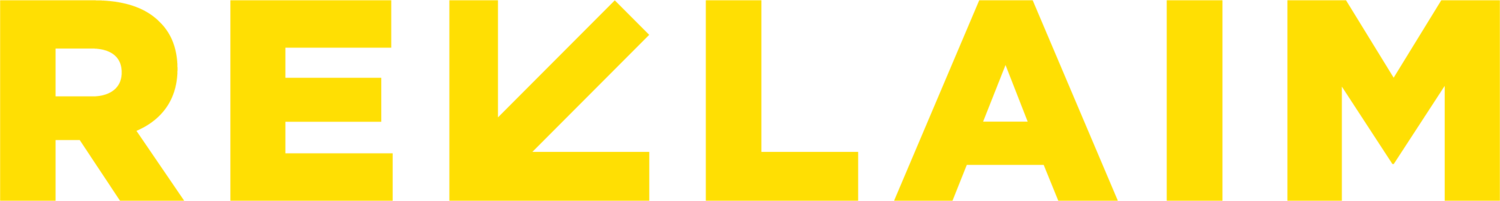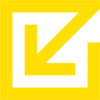Episode 2: Data Breach Survival Guide
This episode provides a comprehensive guide on navigating the aftermath of a data breach, offering practical steps to secure your accounts, prevent identity theft, and protect your data.

Show Notes:
Episode Guide: What To Do If Your Data Has Been Breached
Description
This episode examines the pervasive threat of data breaches and offers essential guidance on protecting your sensitive information. Learn how to identify a breach, understand the risks associated with different types of exposed data, and take immediate steps to minimise potential damage.
We’ll walk you through practical measures like strengthening passwords, enabling two-factor authentication, monitoring your financial accounts, and even freezing your credit to safeguard your identity and finances.
Plus, we’ll equip you with proactive strategies to stay ahead of the curve and build a robust defence system against future threats in our increasingly digital world.
Show Notes

This episode explores the following topics:
- What is a Data Breach?
- Confirming Your Involvement in a Breach
- Identifying the Types of Data Compromised
- Changing Passwords and Using a Password Manager
- Enabling Two-Factor Authentication
- Monitoring Your Financial Accounts
- Freezing Your Credit and Setting Up Fraud Alerts
- Monitoring Your Credit Report
- Watching Out for Phishing Scams
- Using Dark Web Monitoring Services
- Contacting Affected Companies
- Reporting Identity Theft
- Planning for Future Protection
Full Transcript
[Start of recording]
All right, let's get real for a second. Remember that news story last week about another massive data breach?
It feels like every time we turn around another company is scrambling to explain how they let our data slip through the cracks.
And it's that feeling of, here we go again, that sense of inevitability that we really need to address head-on.
You're right, it's not a matter of if you’ll be caught in a data breach, but when.
Exactly. And that's why we're diving deep today to equip you with the knowledge and tools to navigate this increasingly common - frankly, unsettling - territory.
Think of it like this. We're going to walk through the steps to take, not just if you're staring down a breach that's already happened, but also how to build up your defences to be as prepared as possible for the future.
Because knowledge really is power in this situation.
100%. So to kick things off, let's talk about the sheer scale of this issue. This report we pulled cites over 1,500 data breaches in just the first half of 2024 alone.
That's impacting over a billion people, which is just mind-boggling. It really drives home the point that this isn't a niche issue. It's a global phenomenon impacting millions upon millions of people.
And to really grasp the potential scale, you have to think back to breaches like the Equifax breach, which impacted a staggering 147 million Americans.
It's crazy to think that's almost half the US population affected by a single breach!
And then there was that massive Facebook breach back in 2018, exposing a whopping 533 million users. Those numbers are just overwhelming.
And those are just the breaches that made headlines. The unfortunate truth is that many breaches go unreported, either because companies are trying to avoid the fallout, or because they don't even realise a breach has occurred.
Okay. So, we're dealing with a massive problem that's not going away anytime soon. But before we get into the nitty-gritty of what to do, let's take a step back and define what we actually mean by ‘data breach’. What are we talking about here?
A data breach, at its core, is any unauthorised access to sensitive information.
We're talking names, email addresses, addresses, passwords - all that good stuff that lives online. But it can go way deeper than that. Think Social Security numbers, financial information, even medical records.
This is the kind of information that can have real-world consequences if it falls into the wrong hands.
Right? Because it's not just about the data itself, it's about what someone can do with that data. It's like handing someone a toolbox full of your most private information, which is obviously not a situation any of us want to be in.
Exactly. And that's why understanding the potential impact is so crucial.
We're talking identity theft, financial fraud, even damage to your reputation. The ramifications can be far-reaching and incredibly disruptive to your life.
So, we've laid out the stakes here. Data breaches are a big deal and the consequences are nothing to take lightly.
But instead of spiralling into panic, let's shift gears and empower ourselves with action. What are the first steps you should take if you suspect - or even know - that your data has been compromised?
The most important thing is to act swiftly and strategically. Okay, so speed is key?
The quicker you move, the more you can limit the potential damage.
What exactly should those initial moves look like?
The very first step is to confirm your involvement.
Don't just assume you're in the clear because you haven't received a notification.
Companies are required to notify you if your data has been compromised, but those emails can get lost in the shuffle, delayed, or even end up in your spam folder.
So, how can you be absolutely sure?
Start by checking official sources. Go directly to the company's website and look for a news section or press releases. They should be publicly acknowledging any breaches.
And don't just stop there. Browse reliable news outlets and search for reports about the company in question.
That makes sense.
Are there any tools out there that can help with this process?
Absolutely. One incredibly helpful resource is a website called ‘Have I Been Pwned?’.
Oh, wow. That's like a one-stop shop for checking your exposure. I'm adding that to my bookmarks right now.
You can plug in your email address or phone number and it'll scan its massive database of known breaches to see if your information has been compromised.
So, let's say you've confirmed that you're part of a breach. What's the next move?
Now it's time to play detective and figure out exactly what data they got their hands on.
This is crucial because the level of risk, and the steps you take next, will vary depending on the type of information that was compromised.
Okay, so it's not a one-size-fits-all situation?
What are some examples of data with varying levels of risk?
Think of it like this: if they snagged your email address and password, that's certainly not ideal, but the potential damage is different than if they accessed your Social Security number or credit card information.
Right. That makes sense. One feels like an inconvenience. The other feels like a potential identity crisis waiting to happen.
Exactly.
The report we're looking at breaks it down into a few key categories: email addresses and passwords, financial information like credit card details, personally identifiable information like your Social Security number, address, and birth date - and, even, in some cases, medical records.
It's scary to think about the sheer volume of personal information that's out there, and the potential repercussions if it falls into the wrong hands.
Okay, so you've confirmed your involvement, you've identified the data that was compromised. What's the most urgent action item on the list?
Without a doubt, changing your passwords should be your top priority.
And not just for the account that was compromised, but for any other accounts where you might have used that same password.
Okay, so this is where we break up with our beloved password 123, once and for all.
You got it. It's time to embrace strong, unique passwords for every single account.
For anyone who needs a little refresher course on password best practices, what does a truly strong, unique password look like?
Think long and complex: at least 12 characters, a mix of uppercase and lowercase letters, numbers, and symbols. And don't even think about using easily guessable information like your birthday, pet's name, or your kid's soccer team - those are a hacker's dream come true.
So, no more using Fluffy123 for everything, got it. But with so many accounts these days, how are we supposed to keep track of all these complicated passwords?
I feel like I'm going to need a whole notebook just for passwords!
This is where password managers come into play. They're like a digital vault for your passwords, and they can be an absolute lifesaver in this day and age.
Okay, tell me more about these password managers. What are they, and how do they work?
Password managers are essentially applications that generate strong, unique passwords for each of your accounts and store them securely so you don't have to remember a million different combinations.
So it's like having a digital bodyguard for your passwords?
Exactly.
And they're surprisingly user-friendly. You just remember one master password to access the vault, and the password manager takes care of the rest. Some popular options are 1Password and LastPass.
Okay, that sounds way more manageable than trying to memorise a novel’s worth of passwords. Passwords: check! What other essential steps can we take to boost our online security?
This is where two-factor authentication - or 2FA - enters the picture.
Ah yes, the trusty 2FA! We hear about it all the time, but let's break down why it's so important, especially in the context of data breaches.
Think of 2FA as that extra layer of security - like having a double lock on your front door. Even if someone manages to steal your key (in this case, your password), they still can't get in without that second layer of authentication.
That makes sense. So even if hackers manage to get their hands on your password, 2FA acts as a barrier, requiring a second form of verification to grant access.
Precisely. And that second factor usually comes in the form of a temporary code sent to your phone or email. It's about proving it's really you trying to access the account. Okay, so it adds that extra layer of ‘Are you really you?’ verification.
I know there are different types of 2FA. Can you walk us through the options?
Absolutely. The most common type is SMS-based 2FA, where you receive a code via text message. It's better than nothing, but it does have its vulnerabilities.
Oh, what kind of vulnerabilities?
Well, there's a risk of SIM swapping attacks.
SIM swapping? What's that?
It's essentially a sophisticated social engineering trick where criminals convince your mobile carrier to transfer your phone number to a SIM card that they control. So, they can intercept those 2FA codes sent via text message.
That sounds terrifying.
It's definitely a concern, and it highlights why relying solely on SMS-based 2FA might not be the most secure approach. So what are the alternatives?
App-based 2FA is generally considered more secure. These apps - like Google Authenticator or Authy - generate time-based codes that are much harder to intercept.
So they're not relying on your phone number being secure, which is reassuring.
Exactly. And then there are hardware tokens - like the YubiKey - which offer an even higher level of security.
They're like physical keys that plug into your device, adding an extra layer of physical authentication.
Those sound pretty intense. Are they mostly for people with extremely high-security needs?
You're right. They're not as common for everyday users, but it's good to be aware of the full spectrum of 2FA options.
The takeaway here is to enable 2FA whenever possible. It significantly strengthens your account security.
It sounds like 2FA is a no-brainer in this day and age. We've covered a lot of ground here: confirming involvement, identifying the compromised data, strengthening passwords, and embracing the power of 2FA. What's next on our data breach survival checklist?
Okay. We’ve taken those crucial first steps to secure our accounts and information. But, let’s be real, the thought of someone out there potentially having access to our data… it’s unsettling to say the least.
What can we do to proactively protect ourselves moving forward, especially knowing that data breaches are becoming more and more common?
That’s where a shift in mindset comes in. It’s not just about damage control after a breach, it’s about adopting a proactive, long-term approach to protecting your finances and your identity.
I like it: shifting from reactive to proactive!
So, how do we start building that proactive defence system?
It starts with being vigilant about your financial accounts.
Don’t just assume everything is fine. You need to be monitoring them like a hawk.
Okay, so vigilance is key. What does that look like in practice?
Set up transaction alerts for your bank accounts and credit cards. This way you’ll get instant notifications for any activity, even small charges. It’s about catching suspicious activity early on.
So if someone tries to buy a cup of coffee with my card, I’ll get a text?
You got it! You’d be surprised how many people only discover fraud when they’re hit with a massive, unexpected bill. By then, the damage is already done.
It’s like having a digital alarm system for your finances. Better to be safe than sorry! But alerts aside, you still need to be on top of actually reviewing your statements, right?
Absolutely! Don’t just glance at the total amount and call it a day. Carefully scrutinise every transaction, no matter how small. Look for anything that seems off, any charges you don’t recognise.
It’s like being a detective, looking for clues that something might be amiss.
That’s a great way to put it! And if you spot anything suspicious - even if you’re not 100% sure - contact your bank or credit card company right away. It’s better to air on the side of caution.
Okay. So we’re monitoring accounts like pros. Now, what about those more significant protections, like credit freezes and fraud alerts? They always seem a bit mysterious to me.
They’re powerful tools, but they often get confused. Let’s break down the difference. A credit freeze essentially puts your credit report on lockdown - no one can access it without your explicit permission.
So, it’s like putting a big, burly security guard in front of your credit report, preventing anyone from opening new accounts in your name?
Exactly! A fraud alert, on the other hand, is more like a yellow flag. It alerts creditors to take extra steps to verify your identity before opening any new accounts.
Okay, so credit freeze equals total lockdown, fraud alert equals extra verification. Got it. But how do you know which one to use, and when?
It all depends on your situation. If you suspect you’re a victim of identity theft, a credit freeze is the way to go: maximum security. It’s like battening down the hatches when you know a storm is coming.
Exactly. Now, if you’re not sure if anything is amiss, but want to be extra cautious, a fraud alert is a good preventative measure, especially if you’re actively applying for credit.
So if you’re in the market for a new car loan or a mortgage, a fraud alert adds an extra layer of protection during the application process.
You got it! And the best part is, both credit freezes and fraud alerts are free to use!
No reason not to take advantage of those then! Okay. We’ve covered securing our accounts and locking down our credit. The article also mentions contacting the companies affected by the breach directly.
Why is that important?
Because companies are often required to offer remediation steps to help you recover from a breach.
What kind of remediation steps are we talking about here?
They might provide free credit monitoring services, identity theft insurance - or, even, just helpful advice on securing your accounts. It’s in their best interest to make things right and minimise the fallout.
It’s like a way of trying to regain your trust after they’ve dropped the ball on protecting your data in the first place. But, even with these companies, the article stresses being cautious about what information you share. Why is that? Shouldn’t they already have all my information?
It's a fair point, but here's the thing: even companies offering these services can themselves become victims of data breaches!
It sounds like we’re stuck in a never-ending cycle of data breaches.
It can feel that way, which is why staying informed and being proactive is so crucial. One simple - but effective - tip the article recommends is to search for the company's name plus ‘data breach’ online.
So, doing a little background check to see if they have a history of security issues?
Exactly! If they have a track record of breaches, you might want to think twice about sharing additional sensitive information.
That’s great advice! We’ve covered so much in this deep dive, from understanding the ever-present threat of data breaches and the importance of early action to practical tips on securing your accounts and safeguarding your sensitive information.
Remember: knowledge is power, and staying informed is the first step to staying safe online. Thanks for joining us on this deep dive, and we’ll see you next time.
[End of recording]